06. View Columns¶
Here is the information we should show in View Columns. We don’t necessarily have to use the abstractions below, there might be a better way to show the data necessary.
If we end up having a column menu in the Query Builder, we can probably reuse it here.
Data Type¶
This is the final data type of the content of the column after any computations etc. are applied.
- Allowed values: same as Table data types.
- Required. Data type should always be set, at the very least, we can treat unknown data types as text.
Sources¶
This is the set of source columns that are used to generate the data in the current View column.
- Allowed values: References to other Table columns or columns in the same View.
- We should also depict relationships used to get to the source and any filters applied to the source.
- Optional: This could be empty for purely calculated columns (e.g. using the Postgres
random()function and putting the output in a column)
Using Element’s UI as an example (Matrix channel names stand in for data sources here), here’s how Sources might be represented:
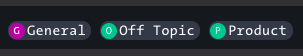
Formula¶
This is the formula used to generate data in for this column.
- Allowed values: List of pre-defined formulas, see 04. Formulas
- Optional: Columns that are direct copies of other columns from tables or views won’t have a formula.
We should allow users to use a pre-set set of formulas or (in the future) enter a custom formula using whatever functions are installed on their Postgres database.
Using Element’s UI as an example (Matrix channel names stand in for data sources here), here’s how a Formula might be represented. Note that Sources are used within the Formula.
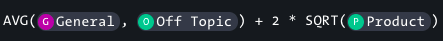
Details about creating formulas are in 04. Formulas.
Link¶
This notes whether a column is a join column. This is a column used to match the same values across multiple tables to create the View. These columns have multiple Sources but no Formula.
- Allowed values: True or False.
- Required: This must be set for all columns.
In this example View, the agent_code and cust_code columns are Links.