“New Database Connection” Form Design Specs¶
Overview¶
Mathesar stores two kinds of “database connections”
-
One and only one “internal database connection string”
This is read from environment variables and allows Mathesar to connect to its internal database, either PostgreSQL or SQLite. Mathesar does not allow users to edit these connection details through the UI.
-
Zero or more “user database connection objects”
These are metadata objects which each allow Mathesar connect to a user database. They are stored in Mathesar’s internal database and each contain:
- an unique auto-incremented id
- host name, e.g.
localhostorexample.com - port, e.g.
5432 - user name
- password (AES encrypted via Mathesar’s Django secret key)
- database name
- a unique connection “nickname” (used for abbreviated display in the UI)
The “New Database Connection” form allows the user to
- Create a new user database connection object
- Optionally, create a new database (within Postgres) for the connection
- Optionally, create a new postgres user for the connection
This form is especially relevant during installation because the person installing Mathesar must complete this form in order to create and connect to the first user database.
Scope of these specs¶
This spec only concerns itself with the UI within the “New Database Connection” form. It does not concern itself with the manner in which the user arrives at that form or where they go next. The form might open in a modal, or in a new page, or inline within a page listing connections — we’re not sure yet.
The form to edit existing DB connections is much more straightforward and thus is not covered here.
Terminology¶
With this spec…
-
“Credentials” (or one “set of credentials”) refers to a tuple containing the host, port, user, and password.
I call attention to this term because it’s important in these specs, but not necessarily widely considered to mean exactly those four things together. (I’m open to suggestions for better terms!)
(Case A) The form at its simplest¶
This is the simplest (and hopefully most common) incarnation of this form. As an example, the user should (somehow) arrive at this form after installing Mathesar using the Docker installation method.
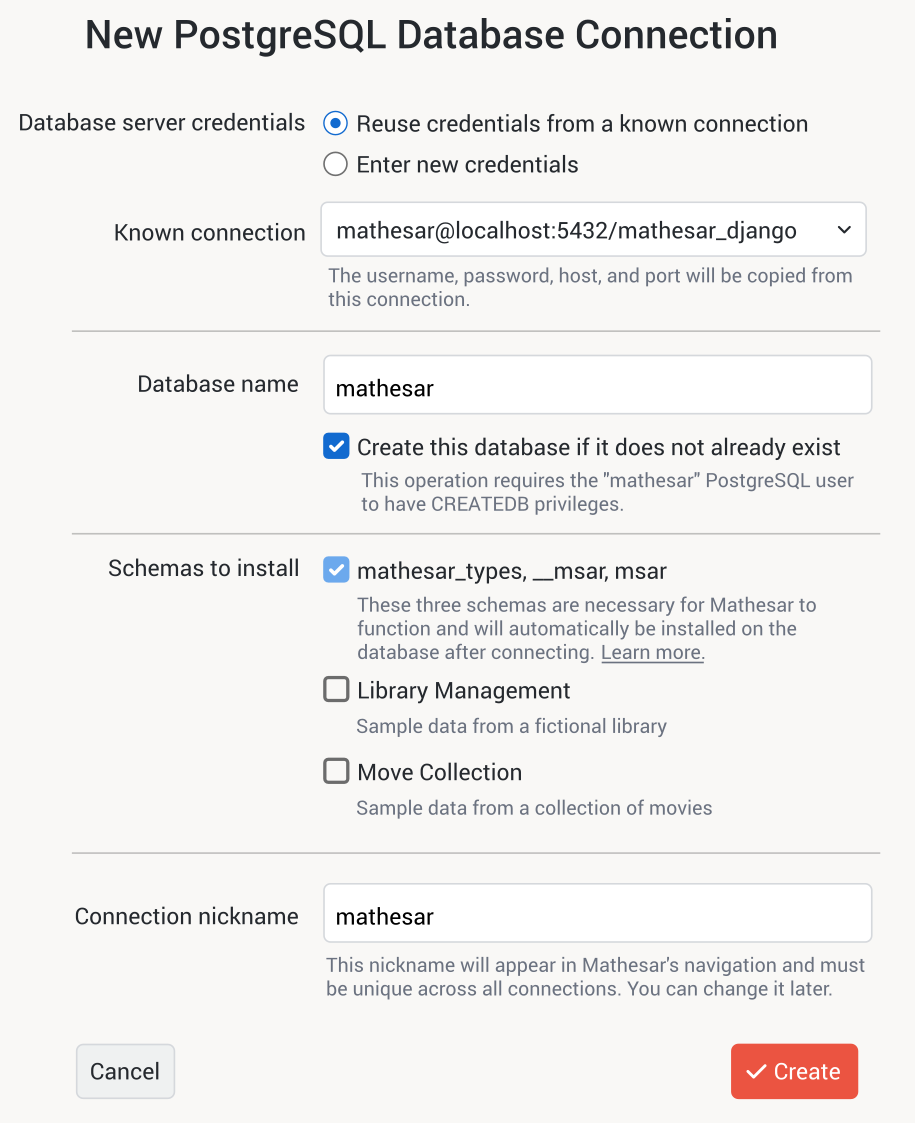
Notes:
-
The “Known connection” input contains options for all user database connections, plus the one internal database connection (if using Postgres for the internal database). The list of options should contain distinct host/port/user/database tuples so as to avoid presenting visually indistinguishable options to the user.
Implementation notes:
Mathesar’s metadata currently stores connections flatly, such that, if two connections use the same host/port/user/password to connect to two different databases, those connection credentials are duplicated across the connection records. Likewise, credentials may occur in duplicate across the environment variables and the internal database. This data model complicates the process of generating a form which contains distinct options for “Known connection”. This process is to be improvised during implementation, either by improving the data model or by employing de-duplication logic somewhere in the stack. Such de-duplication logic would present some strange edge cases. For example, consider two connections to the with the same host/port/user/database but with different stored passwords. One connection succeeds, while the other fails. For the sake of this form, we need to present only one of these options to the user, but we don’t know which one. If we stick with the data model we have, then we should de-duplicate by preferring the environment variables connection over any user db connections and by preferring user db connections with higher
idvalues. -
The credentials info is pre-filled according to the following logic:
-
If Postgres is used for the internal DB, then:
- “Credentials source” = “Reuse credentials…”
- “Known connection” = the credentials for the internal DB, from environment variables
-
Else, (SQLite is used for the internal DB) then:
-
If at least one connection exists to a user database, then:
- “Credentials source” = “Reuse credentials…”
- “Known connection” = the credentials from the user database with the highest
id
-
Else, (no user database connections exist), then:
The “Credentials source” question will be omitted from the form, and the remaining questions will generated as if the user had selected “Enter new connection credentials” (as shown below).
-
-
-
Within the options for the “Known connection” input, we display the database name, e.g. “mathesar_django”. This choice was somewhat contentious during spec development, so I’ve documented our decision process here:
Arguments in favor of hiding the database name:
- The UI is simpler, less cluttered, and potentially less confusing for some users.
- From the known connection, we’re only copying the username, password, host, and port. Since we don’t copy the database name, it should, in theory, be irrelevant. Even in the case where we need to create a new database, the specific database to which we connect should not matter, so long as we can connect to it.
- Hiding the database name produces a dropdown with fewer options because the options are deduplicated without consideration of the database name. This may make the dropdown easier to user in some cases.
Arguments in favor of showing the database name:
- DBAs are accustomed to seeing connection strings that include database names, so DBAs may be confused when seeing text that looks similar to a connection string but missing the database name.
- In Case C, the database name actually becomes relevant. In this case we’re not copying anything from the connection — we’re using the connection, in its entirety, to do something. We need to create a user (and potentially create a database too). It’s possible that an existing PostgreSQL user will have permission to create new users when connecting to one database while not having permission to create new users when connecting to another database. For this reason, there may be cases where the person filling out this form needs to see the database name in order to choose the connection with appropriate permissions.
- Although the argument above does not apply to Case A, there is an argument for using the same UI in cases A and C in order to reduce complexity of the front end code and reduce implementation time.
Sean wanted to hide the database name and Brent wanted to show it. After debating it at length we, got to a point where neither of us cared too strongly. In the end, Sean decided to show the database name for the sake of implementation simplicity.
We can revisit this decision later if needed. It shouldn’t be too difficult to change.
-
mathesaris pre-filled as a suggested database name only if no user database connections exist. If at least one connection exists to a user database, then the input is empty. -
Under the “Create this database…” checkbox field, the help text includes a postgres user name in quotes. That user name is dynamic so as to match the user name of the chosen connection.
-
The “Connection nickname” field auto-updates as the user enters the database name, but the user can modify the “Connection nickname” value independently of “Database name”. (This behavior of auto-generating a nickname is the reason for putting the field last.)
(Case B) Manually entering new connection credentials¶
If, on the form depicted above, you change “Credentials source” to “Enter new…”, then the “Known connection” field will be replaced by the fields shown below:
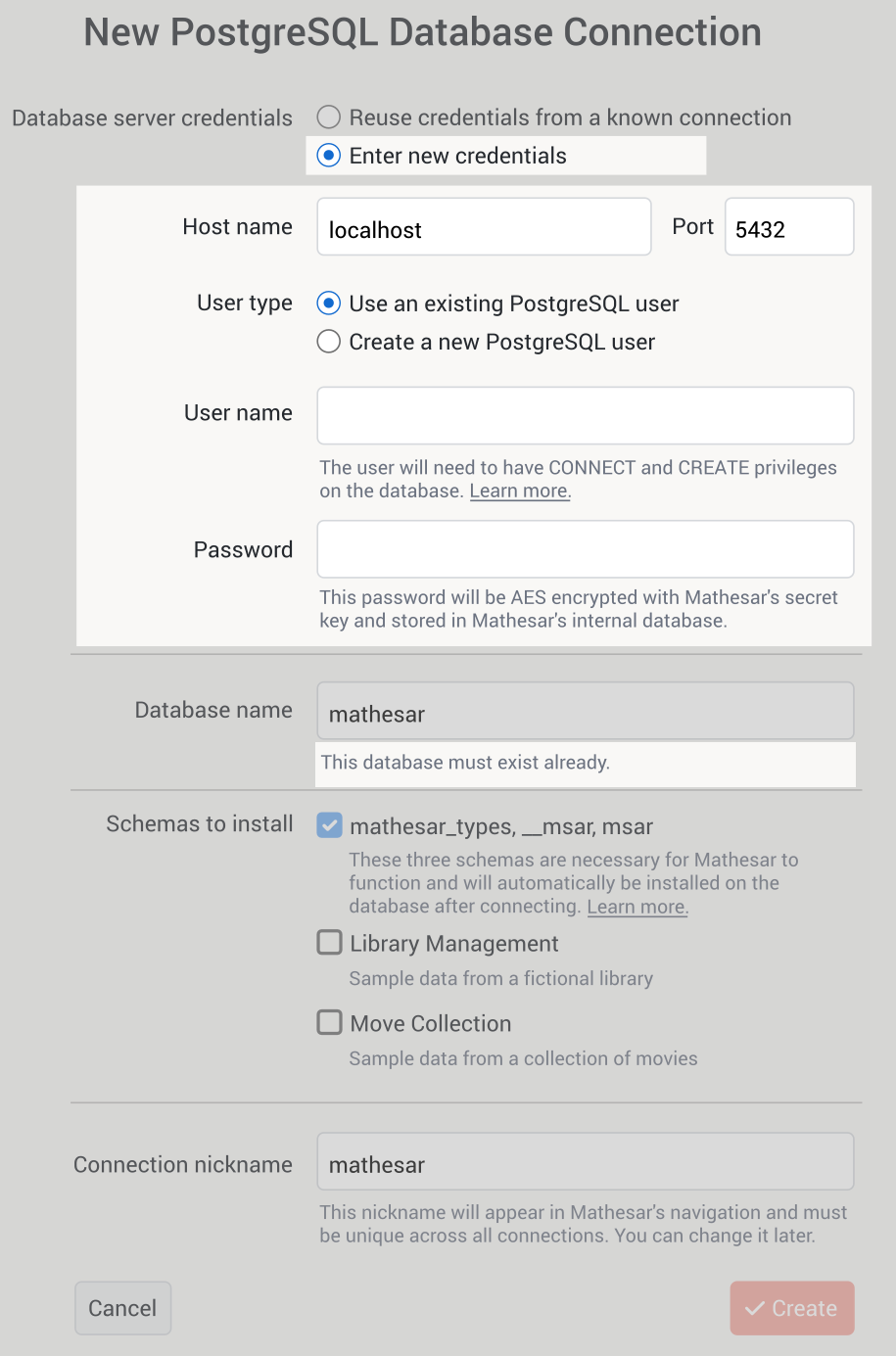
Notes:
- In case B, we do not support creating the database, so that checkbox field is replaced with a help message informing the user that the database must already exist. The reason for this restriction is that we need a valid connection to an existing database in order to first create one. In theory, we could ask the user to supply such a connection (perhaps by selecting that connection from a dropdown selector as in cases A and C), but Sean and Brent deemed that approach to add too much additional complexity to the form to justify its inclusion. We predict that if someone already has a PostgreSQL user, they are likely to already have a PostgreSQL database too.
localhostis pre-filled as a default Host name value5432is pre-filled as a default Port value
(Case C) Creating a new Postgres user¶
If, on the form depicted above, you change “User type” to “Create a new…”, then the “User name” and Password fields will be replaced by the fields shown below:
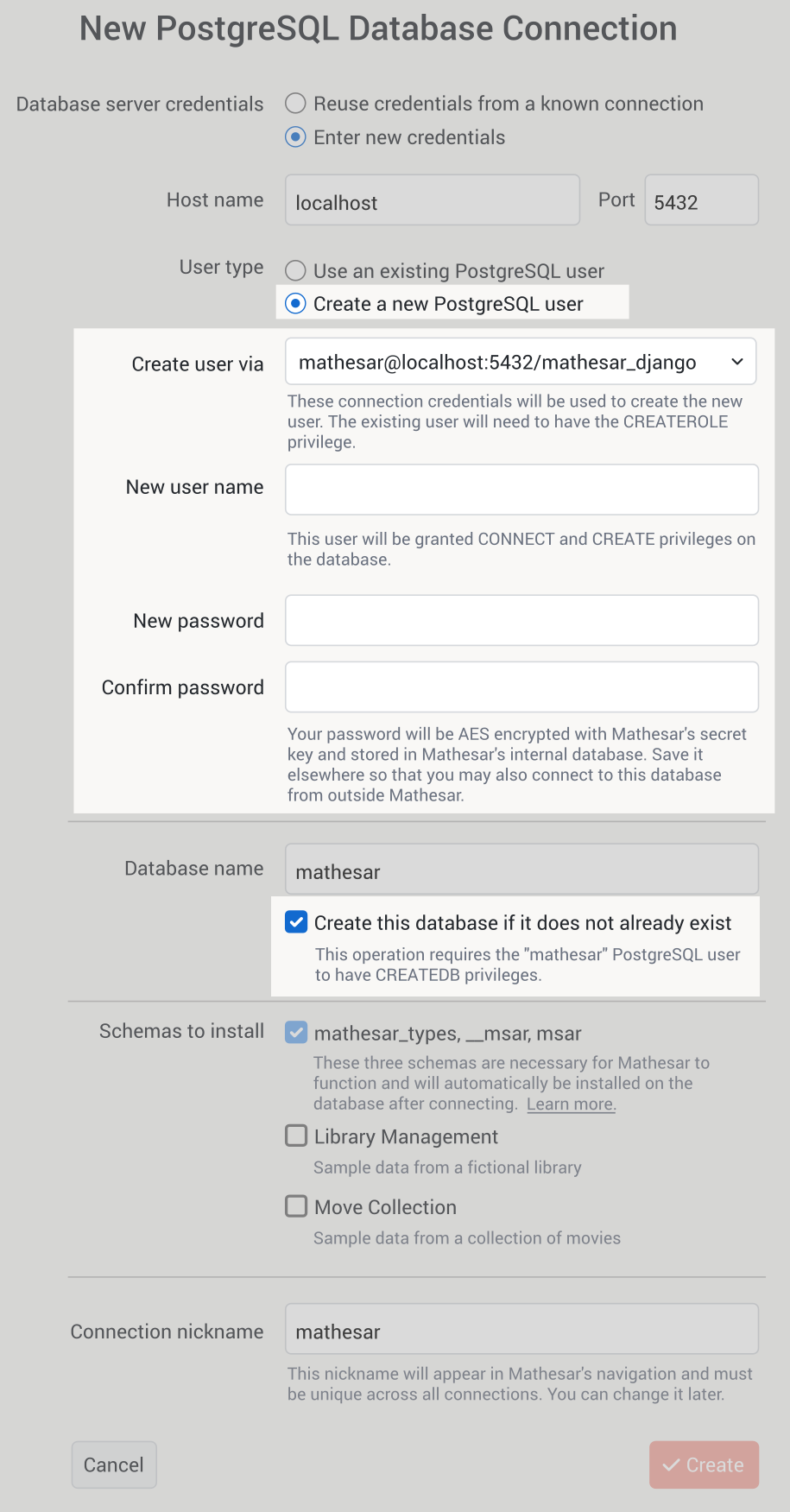
Notes:
-
As the form above demonstrates, we need an existing set of credentials in order to connect to the PostgreSQL server and “bootstrap” the new user. If no such credentials exist for the host and port as the user entered it above, then the “User type” field will be omitted from the form and the form will be rendered with the “Use an existing PostgreSQL user” logic.
-
The “Create user via” input uses sorting and pre-filling logic similar to the “Known connection” field as described above. Additionally, its options are filtered to only show credentials matching the host name and port that the user entered above.
Required fields¶
- All fields are required. If we want to make some fields optional in the future in order to support pgpass connection parameters, then we’ll consider ways in which to make this optional behavior clear to users at the UX level.
Error behavior¶
- In general, we would like to err on the side of saving connections, even when connecting to them is not possible. The specific error behavior and flow is to be improvised during development, as dependent on the precise error behavior of the API design.